Partners in Conservation
Learn about the Zoo’s financial commitment to holistic conservation efforts in Central Africa.

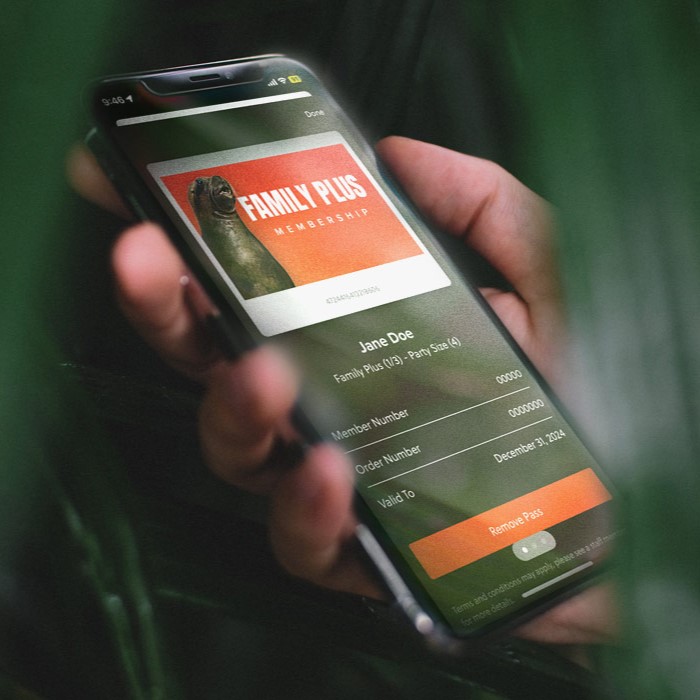
What are the benefits?
It's free!
Allow Notifications so you can use the app while at the Zoo.
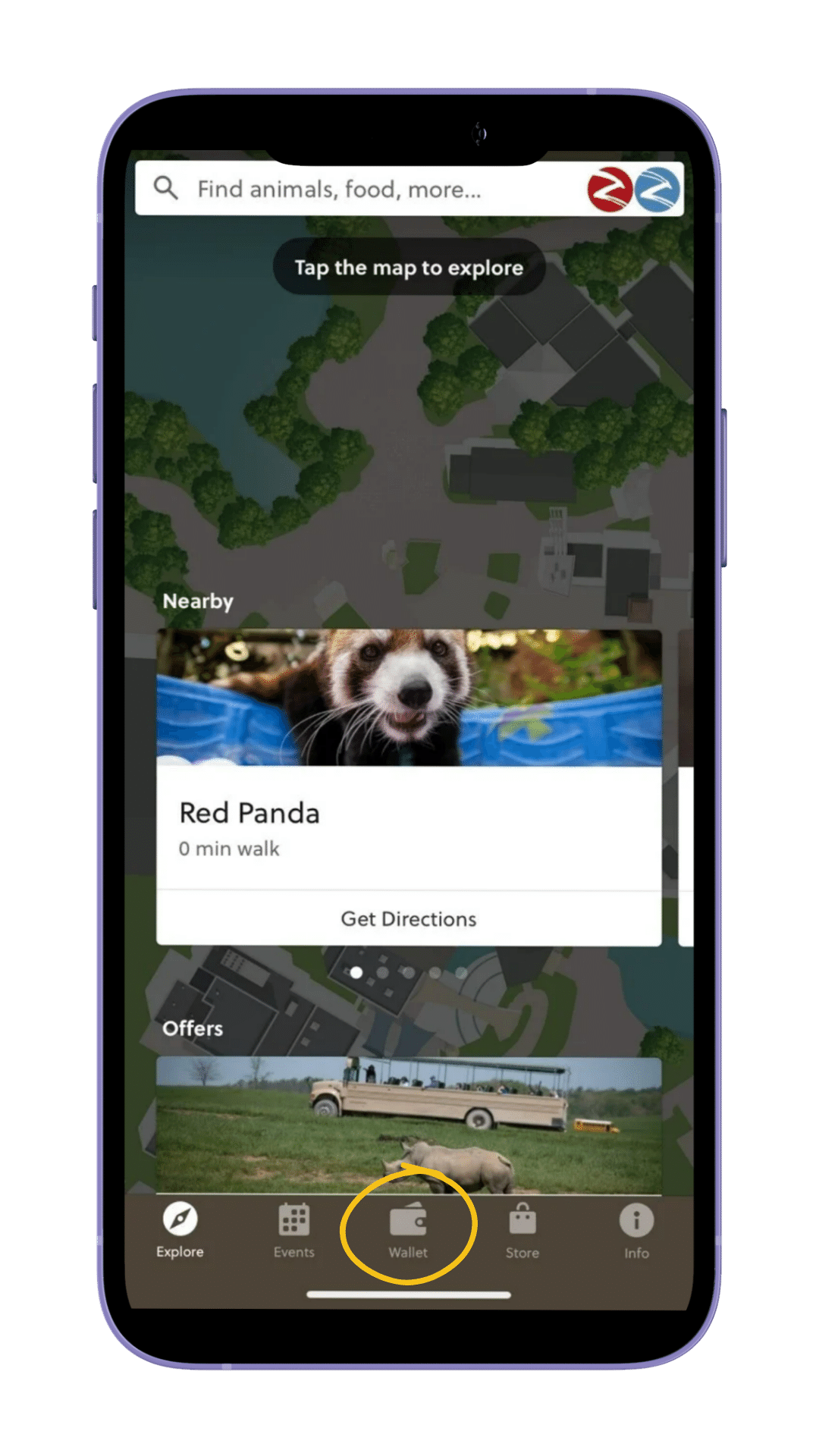
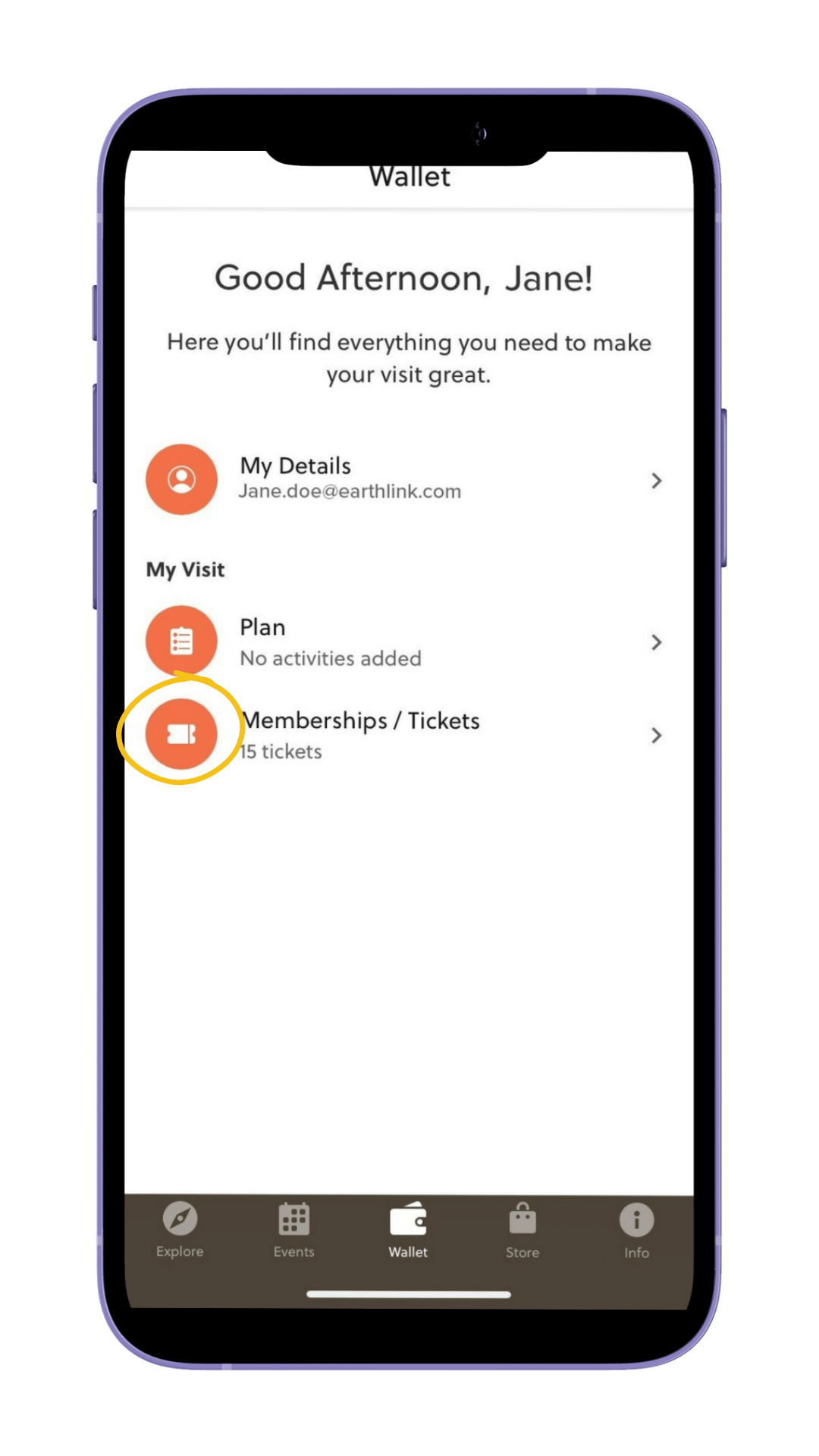
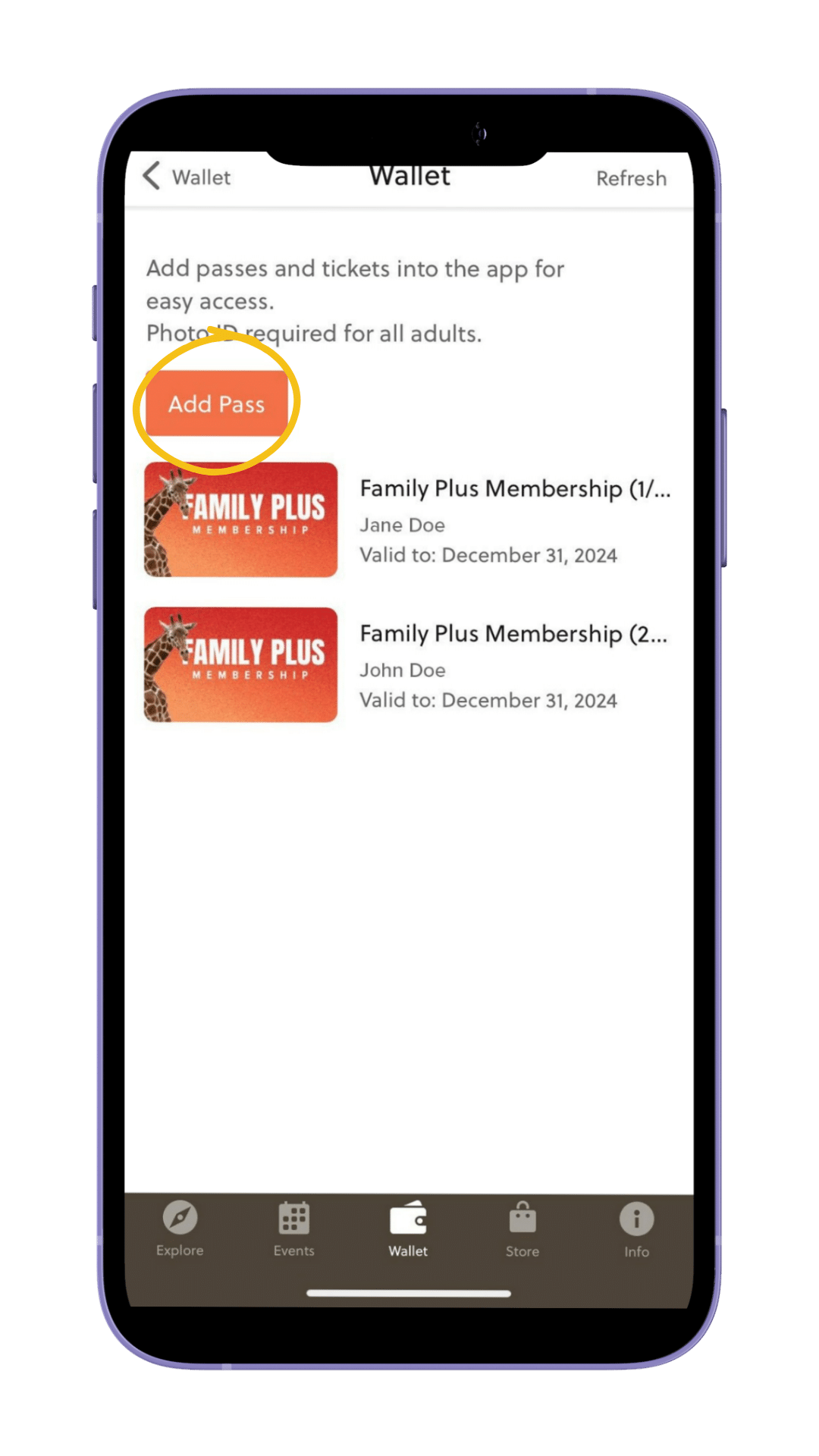
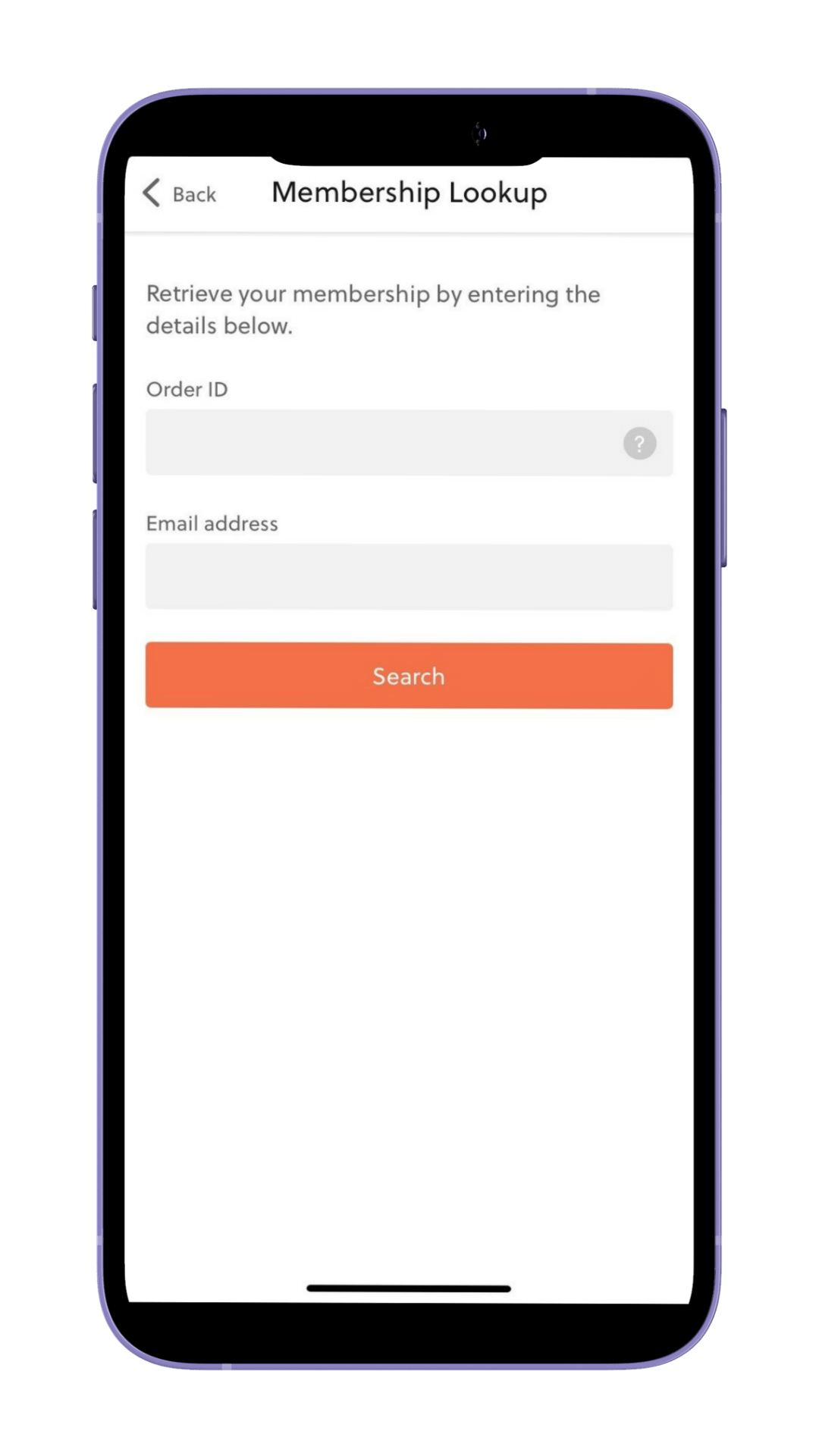
Retrieve Order Details: Enter Your order ID and order email address.
Import Pass: Enter barcode number and last name.
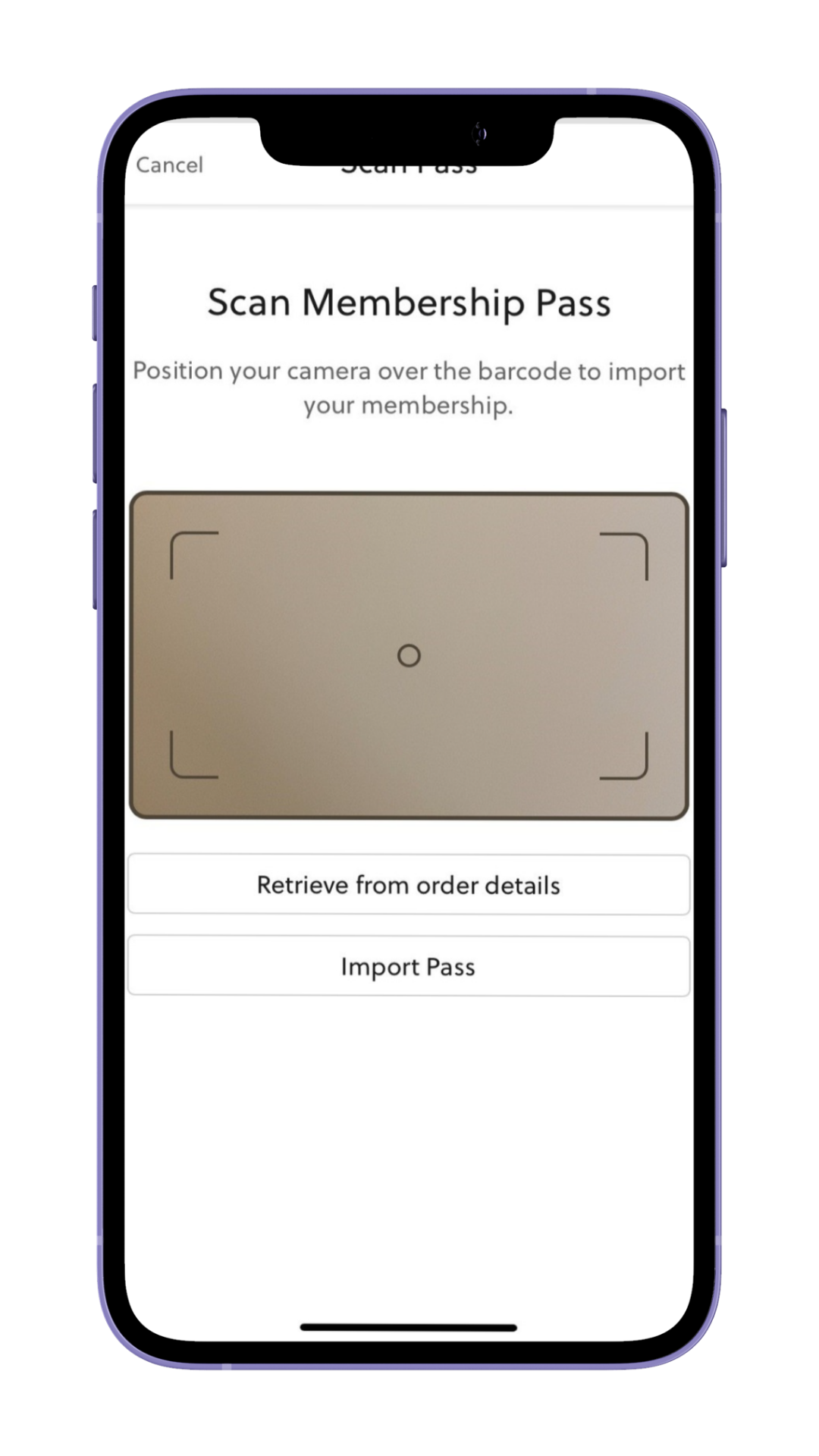
Use your phone's camera (you may need to allow access) to scan the barcode on the back of your current membership card or from the printed voucher of your current purchase. You will be prompted to enter your last name after you scan your barcode.
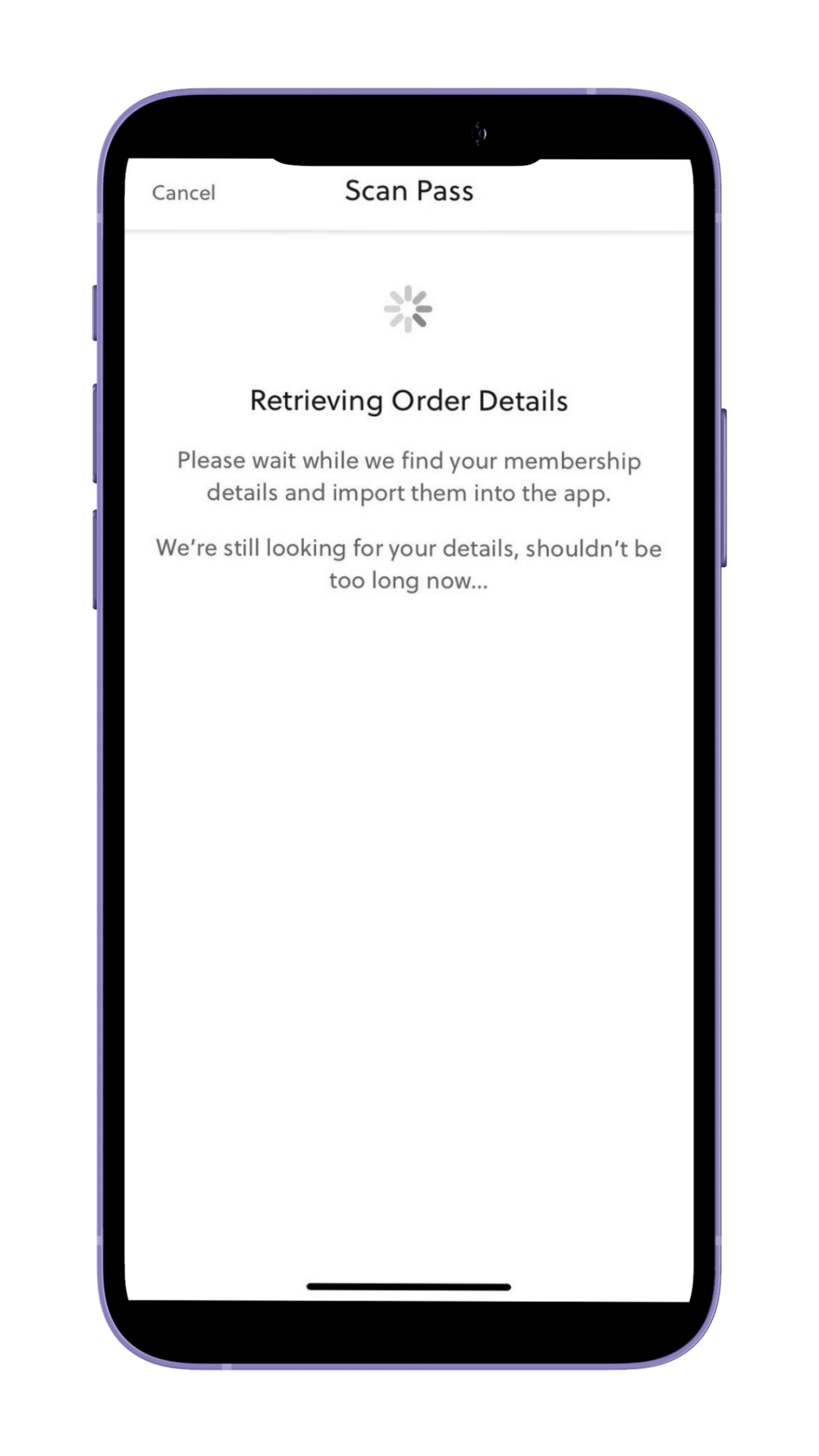
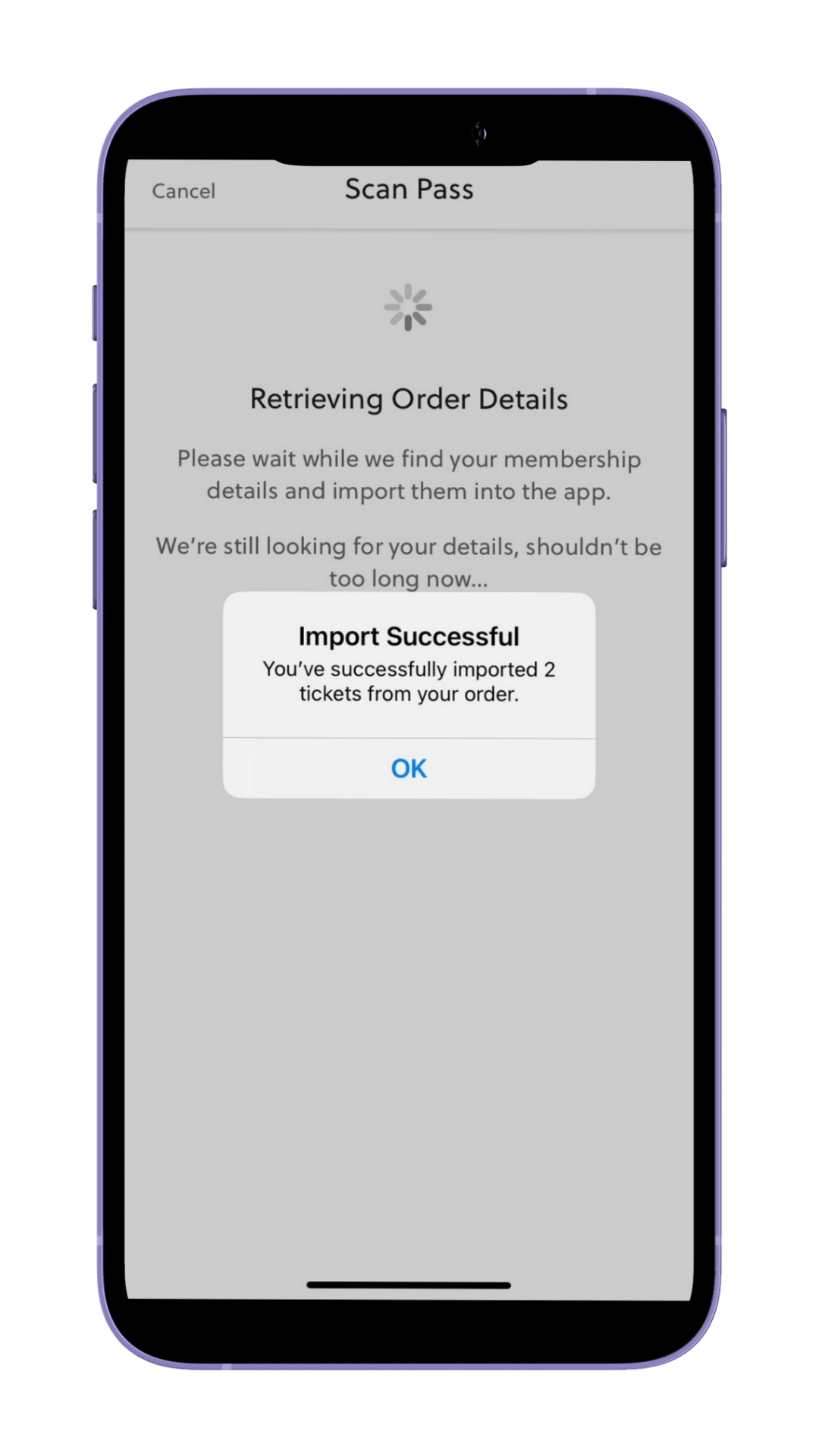
Select OK after your cards are imported.
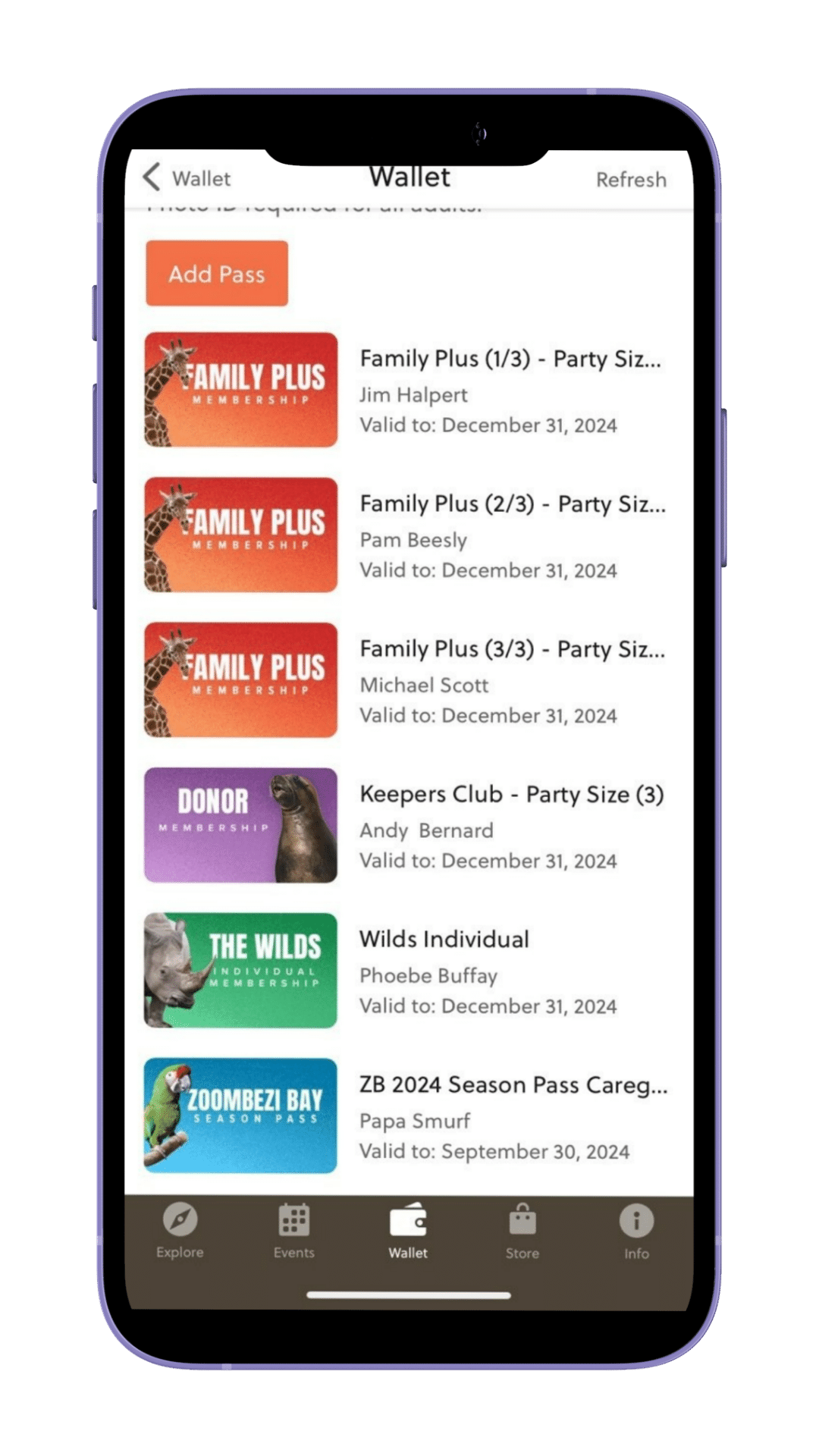
You will see one membership card for each named individual. Children and unnamed guests will appear in party size only.
Present your digital membership card to our parking, turnstile attendants, and retail team for full use of your member benefits. You will still be required to show a photo ID along with your digital card.
Your digital membership card will take the place of a physical membership card. It is unique to your membership and displays your name, membership level, expiration date, and a scanable QR code.
The membership will live inside the Columbus Zoo mobile app and cannot be added to an external digital wallet at this time.
Show your digital membership card, along with your photo ID, at participating zoos and aquariums accredited by the Association of Zoos and Aquariums (AZA) to receive free or discounted admission.
Certain zoos may limit discounts, and we strongly recommend calling the organization you are visiting prior to your arrival.
Each named member can download the membership card, and you can download the membership on multiple devices. There is no limit.
All current members can add their membership card to the Columbus Zoo app Wallet by scanning the barcode on their current card.
Once your current membership expires it will show as expired in the wallet, and the color will change to a gray background. Please remove the old card from your wallet and scan the barcode from your renewal, or lookup your membership with your order number and purchaser’s email address to add your renewed pass into your wallet.
After you scan your membership barcode or use the order number and purchaser’s email to add the digital card to your wallet, you will see one membership card in your wallet for every named adult on your membership.
Digital cards will help to increase efficient scanning at our turnstiles. Please use your existing physical card to scan your digital membership into your wallet in our app.
The wallet is located in the middle of the icons in the brown bar on the bottom of the app. There should be five icons, and the wallet is the middle icon. The wallet was added in a newer version of the app, so please ensure that your app is up to date.
Please call the membership office at 614-724-3489 to update your information. The membership team will be able to push the updated information to your Wallet. Once the new information is pushed to the app wallet, you will need to select the refresh button in the top, right hand corner of the in app wallet.
Yes. Your current membership card will retain the same barcode and can be used until it expires.
Digital membership cards provide an easier, more efficient experience for members, and support our conservation-focused practices. For assistance setting up your digital membership, please call the membership office. If you have a current membership, you may continue using your current membership card. Digital cards are provided FREE with your membership.
If you require a physical membership card, you may purchase one by calling the membership office at (614) 724-3489. Cards are $10 each, and this fee covers the cost of materials and postage. Please allow 7 – 14 days for delivery. During peak times, delivery may take longer.
Digital membership cards are FREE with your membership purchase.
You may call the membership office at (614) 724-3489 to purchase a plastic membership card for $10 per card. This fee helps cover the cost of materials and postage. Please allow 7 – 14 days for delivery. During peak times, delivery may take longer.
When you renew your membership online, an email with instructions will be sent to the email provided at the time of purchase.
You will receive an email after your purchase with instructions for adding your digital membership card to your Columbus Zoo app wallet. Your card will be available to you within seconds of your purchase!
Yes! Please contact our office at 614-724-3489 for information regarding setting up a pass for your caregiver when they are providing assistance.
You can access many portions of the Zoo’s mobile app, including the wallet portion where the digital membership card is stored if your phone has no cellular service, or is in airplane mode.
After activating your gift membership voucher on our website, scan the barcode on your gift membership voucher to import your membership into the wallet in our app. If you have activated your membership and are still seeing VOUCHER as the name on your membership, please call the membership office for assistance. We will be able to push the details to your wallet.
Yes! If your digital membership card has already been added to your wallet, our app will allow you to pull up your wallet even if you are not actively connected to a network or your phone is in airplane mode. Please note: some of our other app features may not work without a connection.
Yes! Did you know that your current membership card is made from recycled PVC? PVC is not accepted by traditional curbside recycling services, so we are working with Accurate IT Services to recycle your old card. Once you download your mobile membership card, bring your card to the membership office at the Zoo, or place it in the drop box beside Lost and Found and we will recycle it for you!
If you are visiting The Wilds, please bring your card to the Admissions window.
Yes, children covered on your membership may download the Columbus Zoo app and membership card on their smartphones. Regular member entry rules apply, and children may not bring unnamed guests covered on a membership.
You will need your order number and purchaser’s email address. Please call the membership office at 614-724-3489 if you do not have your order information.
There is no login for the Columbus Zoo app. Ensure the app is downloaded to your device, and then click to open and access all features!
No. You will need to access the Columbus Zoo app on your smartphone.