To activate your membership you must have your ticket/voucher. You can print your ticket/voucher by clicking on the link that was provided in the purchase e-mail confirmation.
Your voucher barcode and confirmation number can both be found on the membership voucher.
After activating your gift membership voucher on our website, scan the barcode on your gift membership voucher to import your membership into the wallet in our app. If you have activated your membership and are still seeing VOUCHER as the name on your membership, please call the membership office for assistance. We will be able to push the details to your wallet.
When activating a membership it is important to enter member information (not purchasers) so the member will receive their Beastly Banner and other member communications.
Zoombezi Bay and Gold memberships require a photo. If we have a valid photo on file we will mail your cards after your membership is activated. If we do not have a valid photo on file, we will contact you to retrieve an appropriate photo for your membership.